All
Have You Outgrown QuickBooks?
by Martin D. Kirshner, CPA, Gray, Gray & Gray, LLP

QuickBooks is everywhere. At least it seems that way. Results from our most recent energy survey indicate that 64% of companies in the retail oil and propane industry use QuickBooks for their accounting. But as industry merger & acquisition activity continues, as companies expand into multiple offices or new product lines, and as data security becomes an increasingly worrisome necessity, many business owners are discovering the limitations imposed by QuickBooks.
With an estimated 2.2 million users worldwide, Intuit’s bookkeeping system is far and away the most popular small-business accounting software choice. For many oil and propane companies, QuickBooks is all they will ever need.
But if your company is experiencing steady growth, or if you acquire another company, or reach a point where you need enhanced financial reporting or want to add more users to your accounting program — you may find that your business has “outgrown” QuickBooks.
QuickBooks is a great accounting program for a smaller business, but may fall short when a company’s accounting needs become more sophisticated. The appeal of QuickBooks — low cost, ease of use, simplicity — also makes it likely that an expanding company will eventually outgrow the program.
How will you know if you are outgrowing QuickBooks?
The total number of employees, customers, vendors, products, and other names that can be entered into QuickBooks is limited to 14,500. Plus, you cannot enter more than 10,000 account numbers. However, performance can decline to an unacceptable level long before your company reaches these thresholds.
There are several signs to look for, including a decline in performance indicated by a slowdown in reporting, inability to add more customers or users, and limited capacity. Also, if you want industry-specific functionality, such as customer-specific pricing, multiple locations, or more than one person at a time on the system, QuickBooks’ limitations quickly become apparent.
Once you’ve determined your company is in need of a better accounting software system, you should undertake a full evaluation and selection process. Next-level accounting software can be broken down into two categories: an on-premise platform or a cloud-based accounting system.
On-Premise Platforms
An on-premise system is one that resides on your company’s own server, and generally provides a much broader and more sophisticated set of accounting applications. They can be expensive to purchase — $50,000 and up — with additional outlays for customized reporting and analytics functions. The transition from QuickBooks can also be difficult. Migrating years of data from one system to another is a process best left to an outside expert. Then you’ll need to train your staff on using the new system. Finally, expect to spend money on system upgrades every few years.
Cloud-Based Systems
Moving your accounting to a cloud-based “software as a service” (SAAS) system offers more flexibility and accessibility. Among the most popular are Xero, Netsuite, and Intacct. (Yes, there is a QuickBooks Online version, but it bumps up against many of the same limitations as the desktop system.) Cloud accounting systems are generally able to offer a broader scope of functions, and many incorporate options for reporting and analytics that can be very helpful in managing your business.
To give you one example, our firm recently implemented cloud accounting for a 50-plus year-old energy retailer in Massachusetts. One reason the company chose to make the transition was that our cloud-based Intacct accounting system has a highly functional “financial dashboard” that can be customized to provide reports that are important to energy retailers, such as sales by degree day, margin tracking, and hedging trends. This allows management to visualize what’s going on at the company, in real time.
This is particularly important for companies that market different product lines, such as propane and oil, and want to see daily, monthly and yearly margins for each. The dashboard is also helpful for companies that operate at multiple locations, enabling them to track how each location is performing. All this is on top of the fact that it’s in the cloud, so you can work from anywhere as long as you have a connection.
A cloud-based system has other advantages over an on-premise platform. These include off-site security and backup, easier system upgrades, and almost infinitely scalable capacity. Even the convenience of global access can provide dividends — imagine being able to track daily operational and financial results from a mobile device at a beachside bungalow during a Caribbean getaway.
Making the Decision
The decision to upgrade from QuickBooks or another software program with limited capacity or expandability is not an easy one to make. But the last thing you want is to impede your company’s growth because your accounting and/or financial reporting can’t keep up.
The first step is to have your accountant analyze your current and projected needs and determine whether or not you can go a few more years with your existing system. If it looks like your growth may outstrip your accounting system’s ability to manage it, take steps now to engage a business systems analyst who can help you identify the best system for your needs and budget. Plan for a transition of anywhere from several weeks to a few months before your new system is fully up and running. Then plan for your business to be off and running, unhindered by outdated financial reporting.
Martin Kirshner, CPA is a member of the Energy Practice Group at Gray, Gray & Gray Certified Public Accountants and specializes in accounting, tax, and consulting for energy company owners. You can reach Martin by calling (781) 407-0300 or at mkirshner@gggcpas.com.
Related Posts
 What’s Next in Boiler Technology
What’s Next in Boiler Technology
Posted on June 25, 2025
 Data Delivers!
Data Delivers!
Posted on April 28, 2025
 Harnessing Payment Data to Increase Profitability
Harnessing Payment Data to Increase Profitability
Posted on March 10, 2025
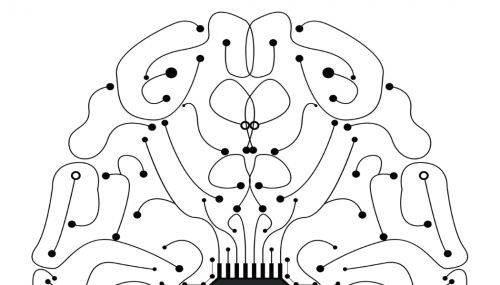 DeepSeek Is Our AI Wake-Up Call
DeepSeek Is Our AI Wake-Up Call
Posted on March 10, 2025
Enter your email to receive important news and article updates.
